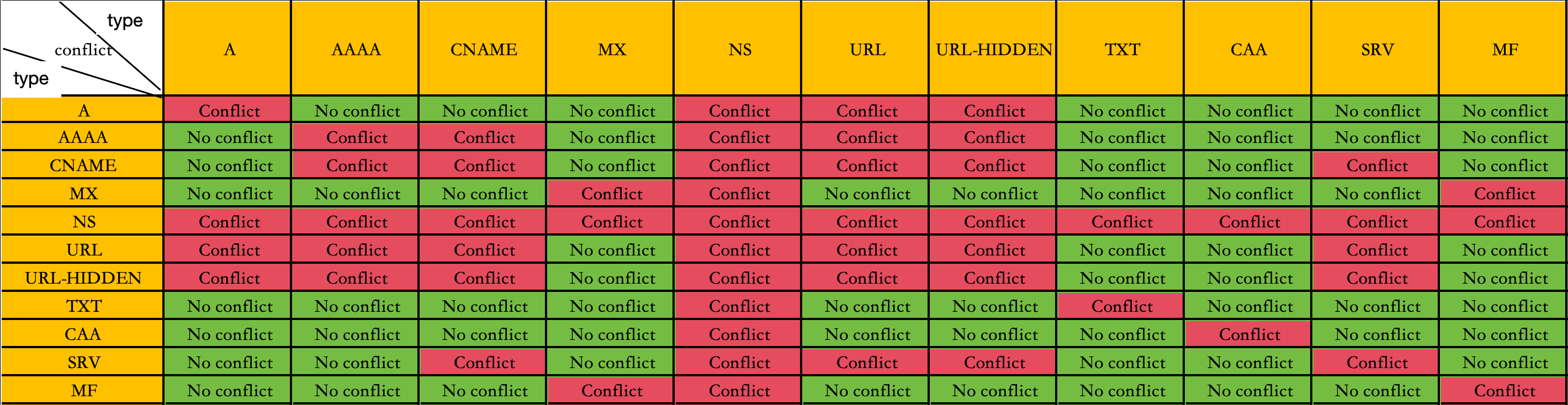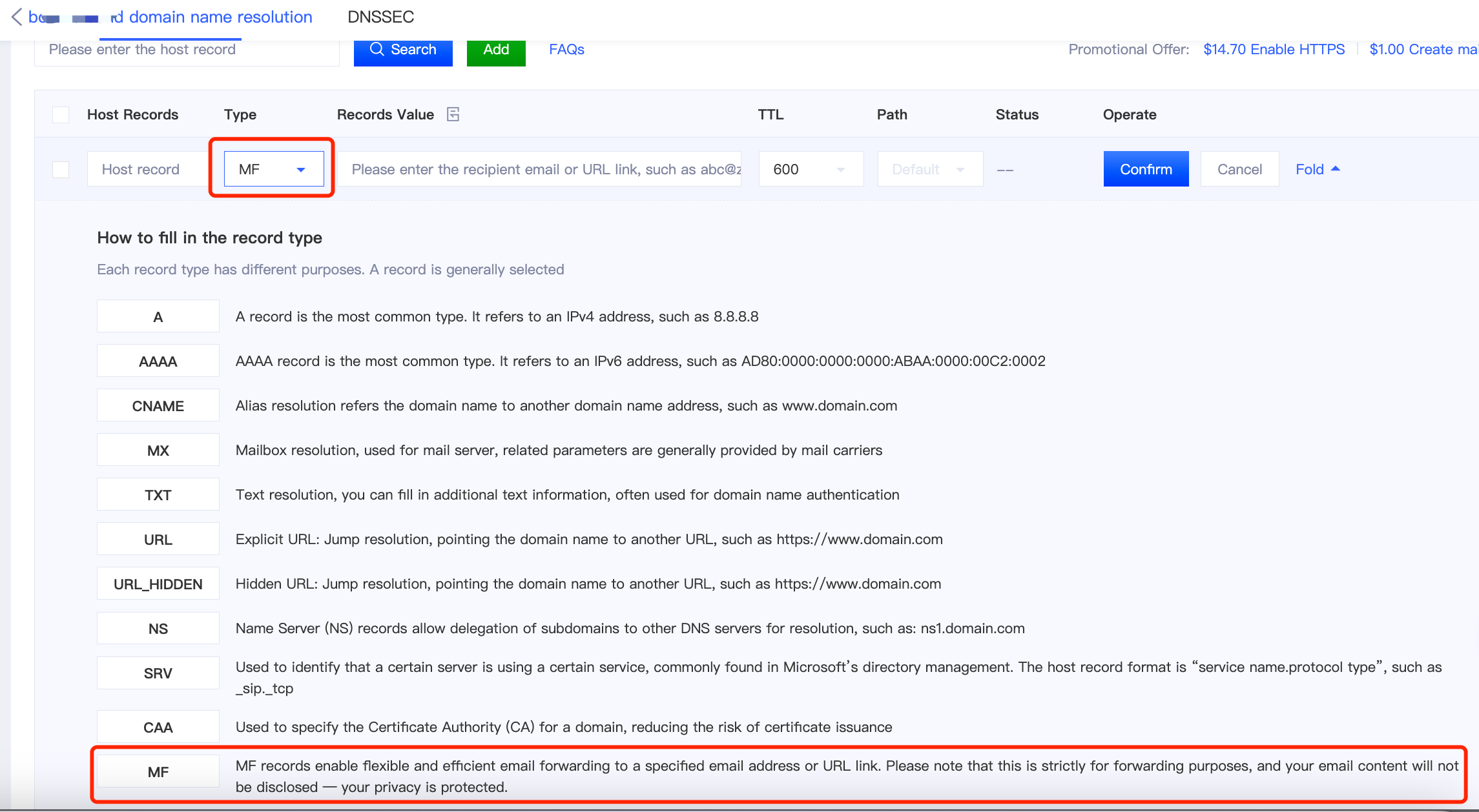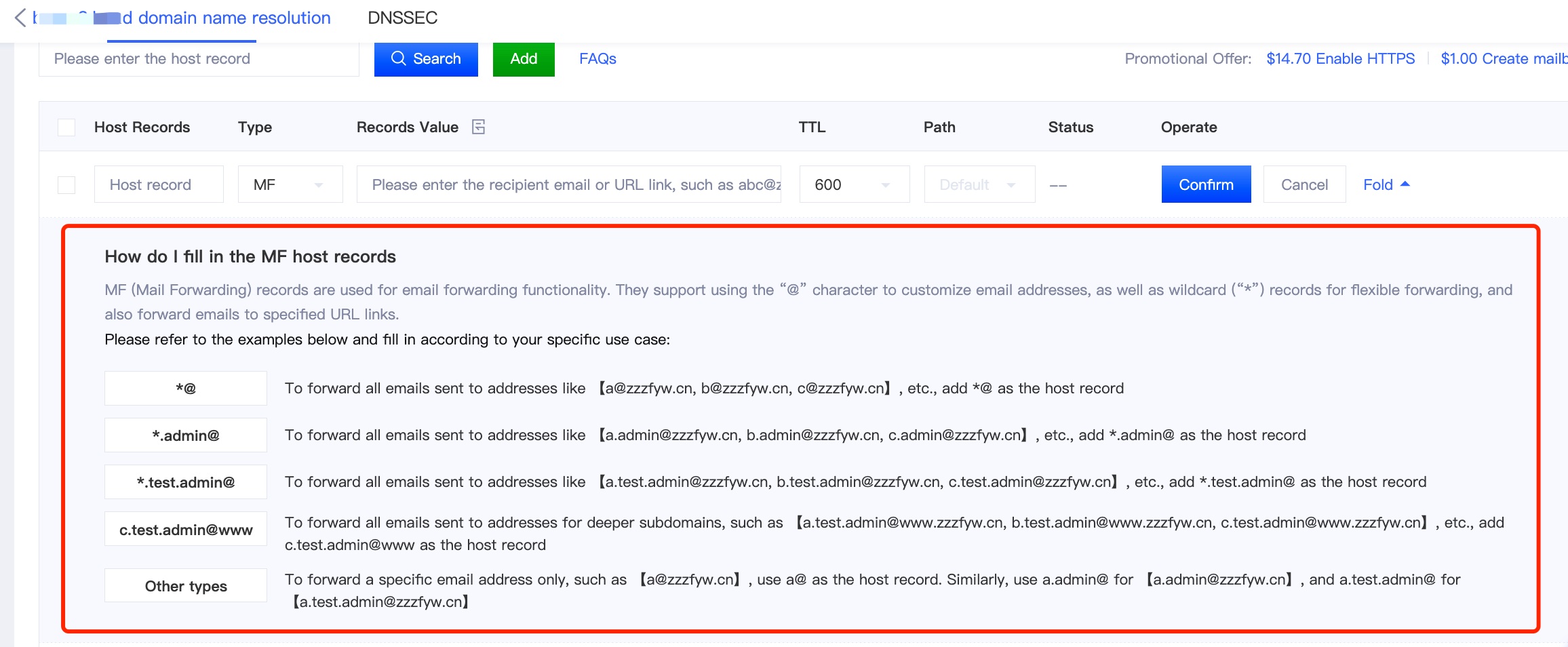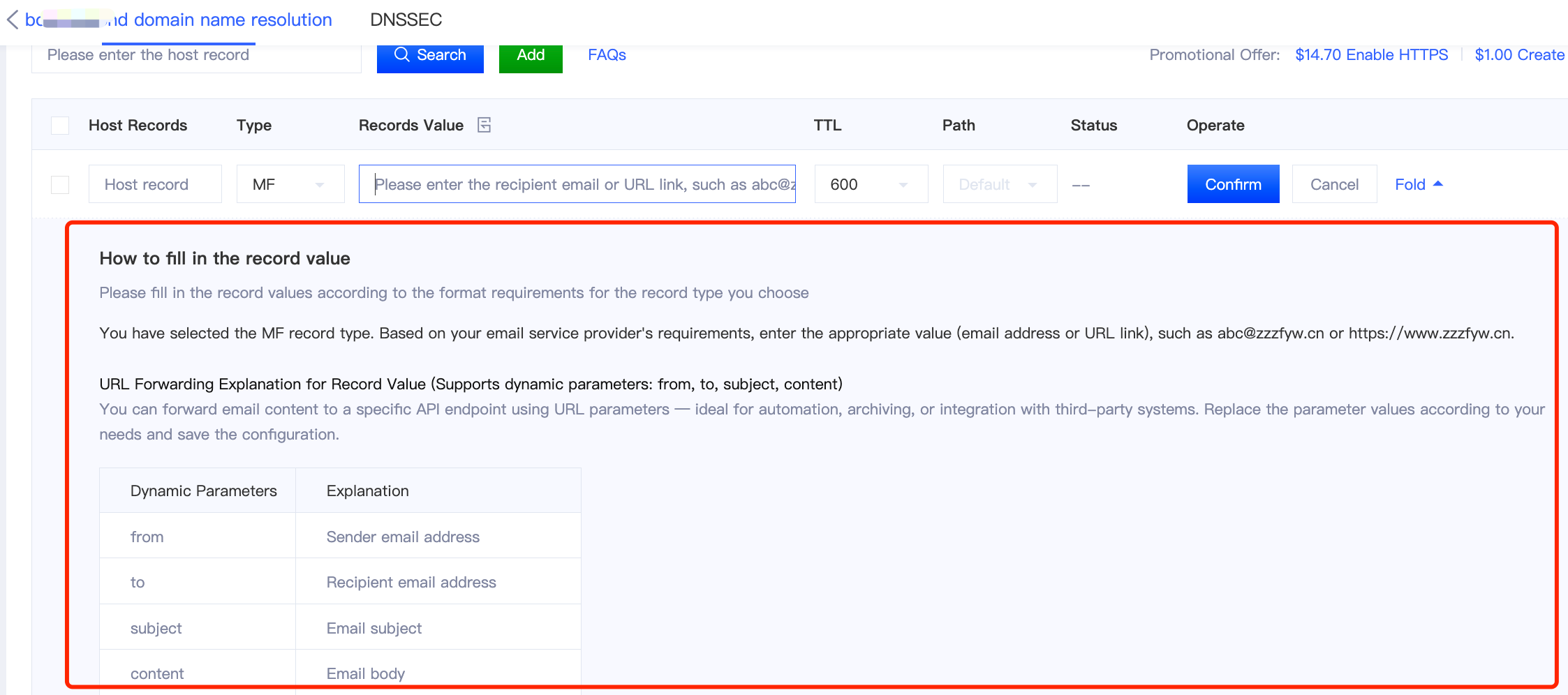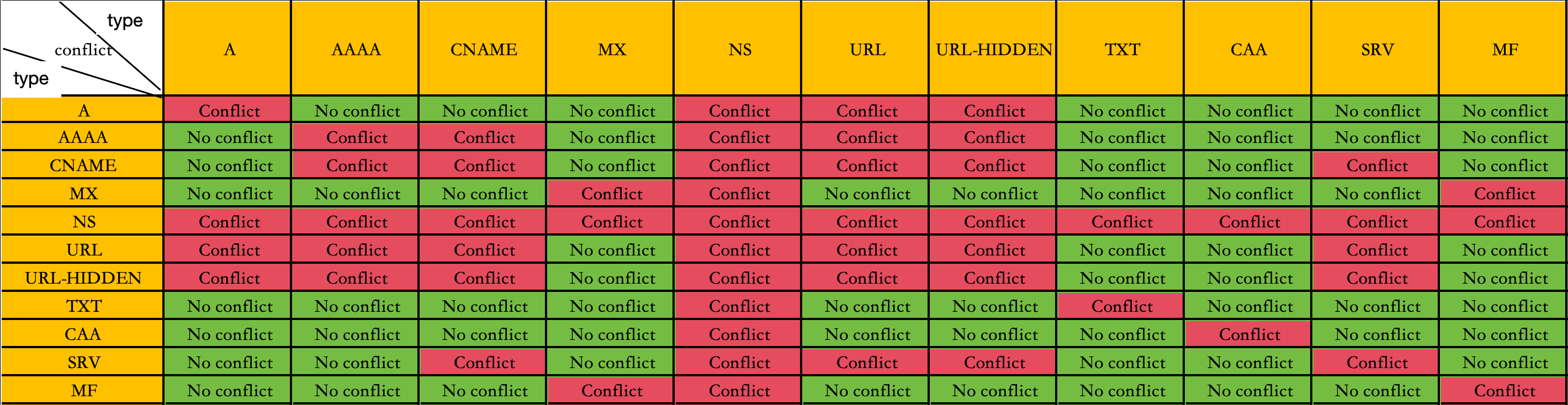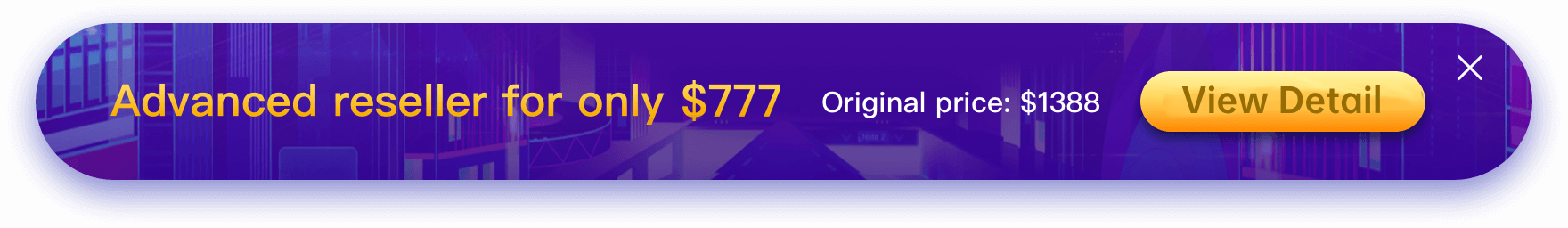[DNS Resolution] Adds Support for the [MF Record] Type: This is used for mail forwarding functionality, allowing emails to be forwarded to a specified email address or URL. It supports flexible and efficient email management through MF records.
1.Go to [Account Management] → [Domain Management] → [My Domains] → [DNS Settings] → [Add Record], then select [MF] as the record type. Click [Help] for more information, as shown in the image below:
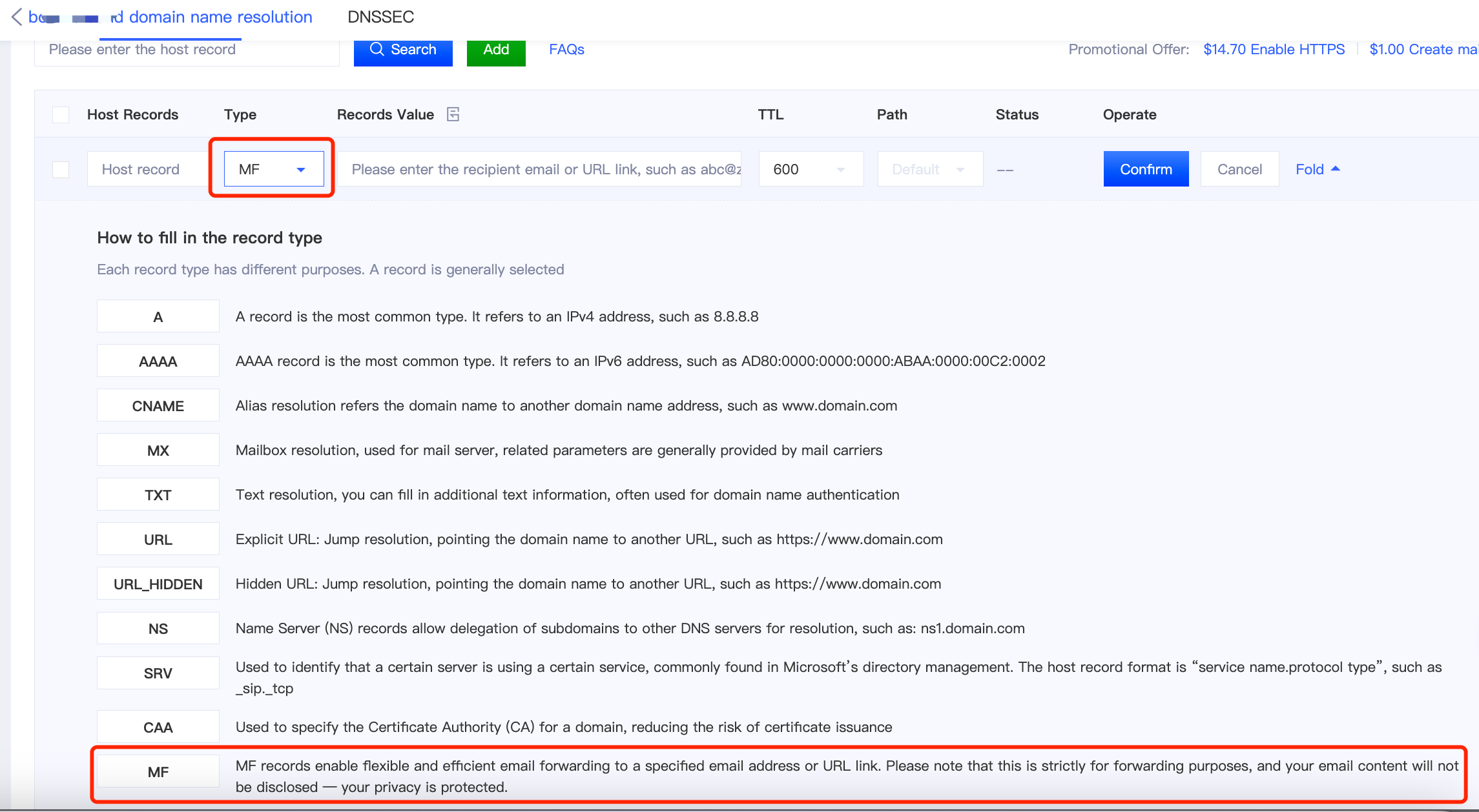
2.Regarding the Host Record Entry: The MF record is used for mail forwarding functionality. It supports using the "@" character to customize email addresses and also supports wildcard ("*") resolution settings. Additionally, emails can be forwarded to a specified URL. Please fill in the information based on your specific business needs, referring to the example in the image below.
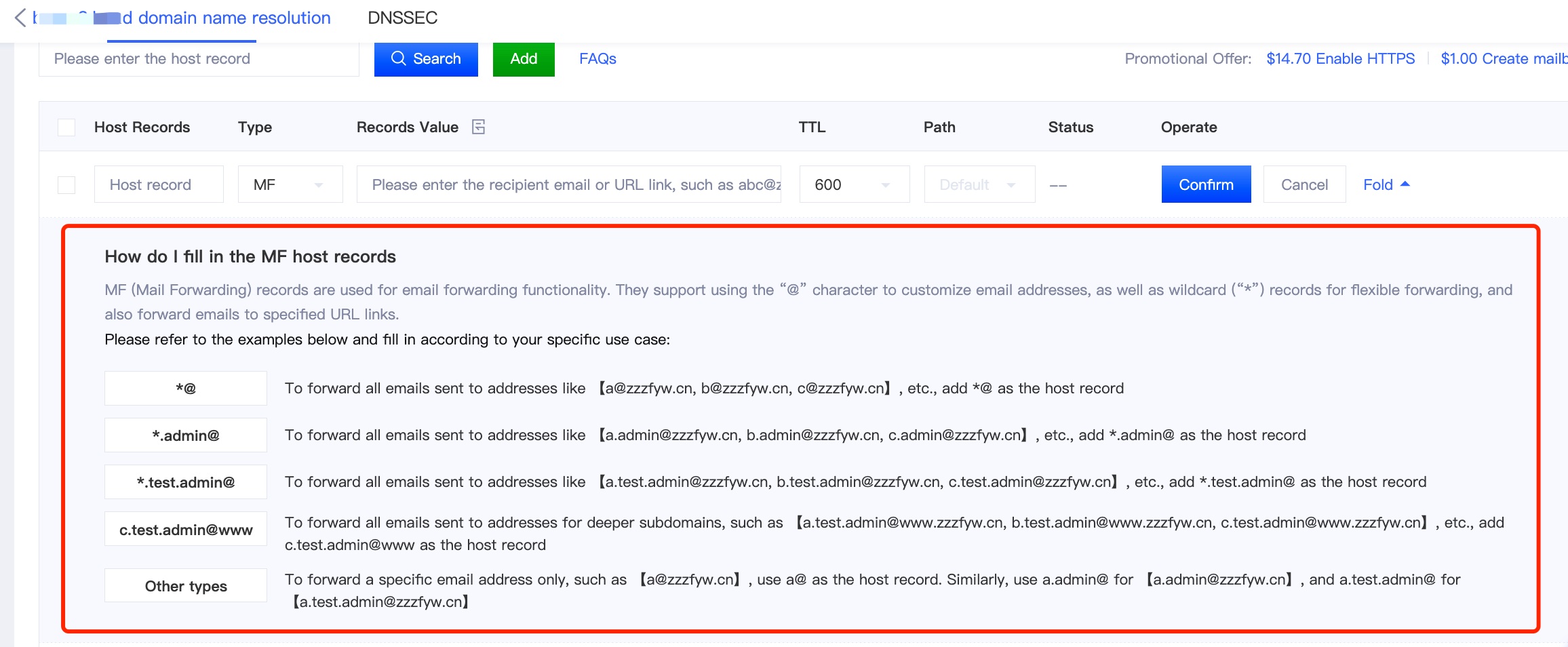
3.Regarding the [Record Value] Entry: Fill in the corresponding record value (email address or interface URL) based on the requirements of your email service provider, such as abc@zzzfyw.cn or https://www.zzzfyw.cn. For specific details, please refer to the instructions on the page.
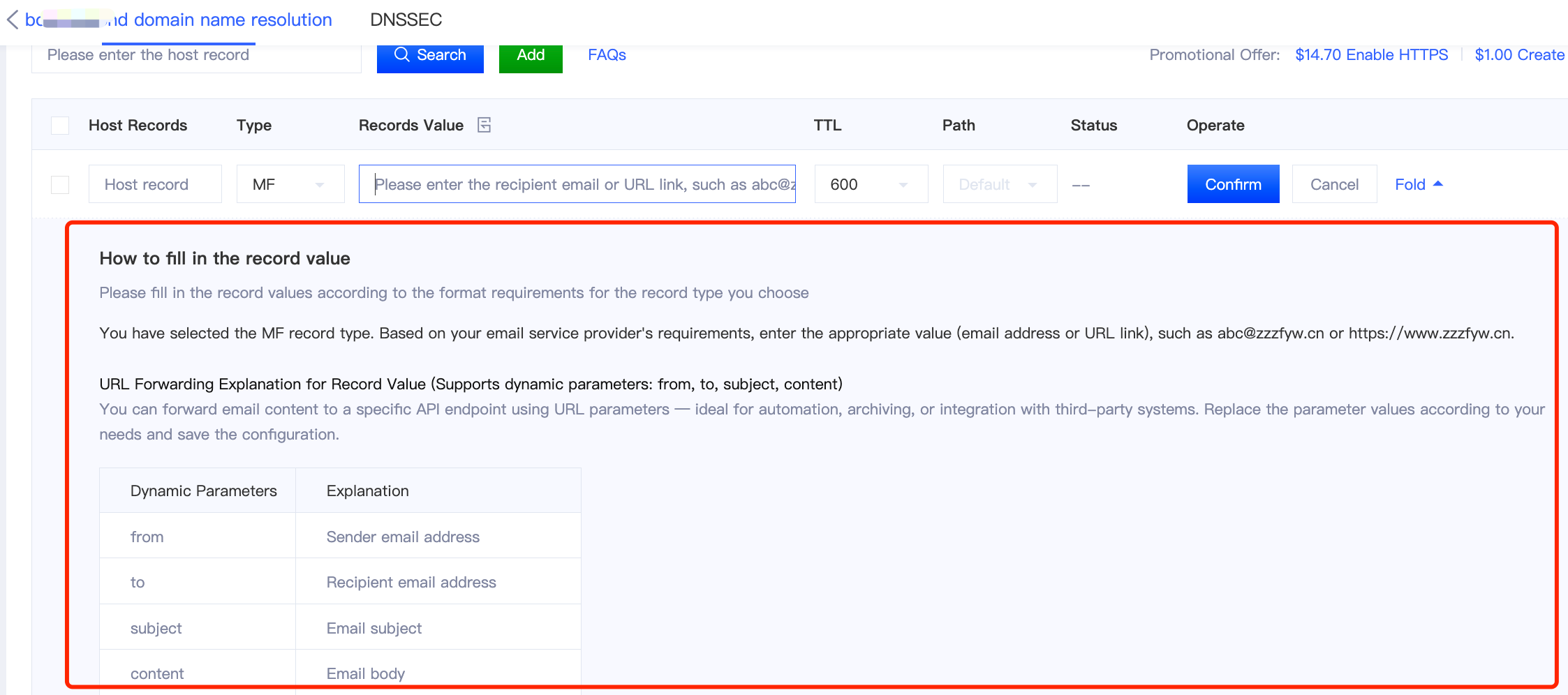
4.Notes: The [MF Record] type may conflict with some other record types. For details, please refer to the image explanation. If you have any other questions, please feel free to contact us!