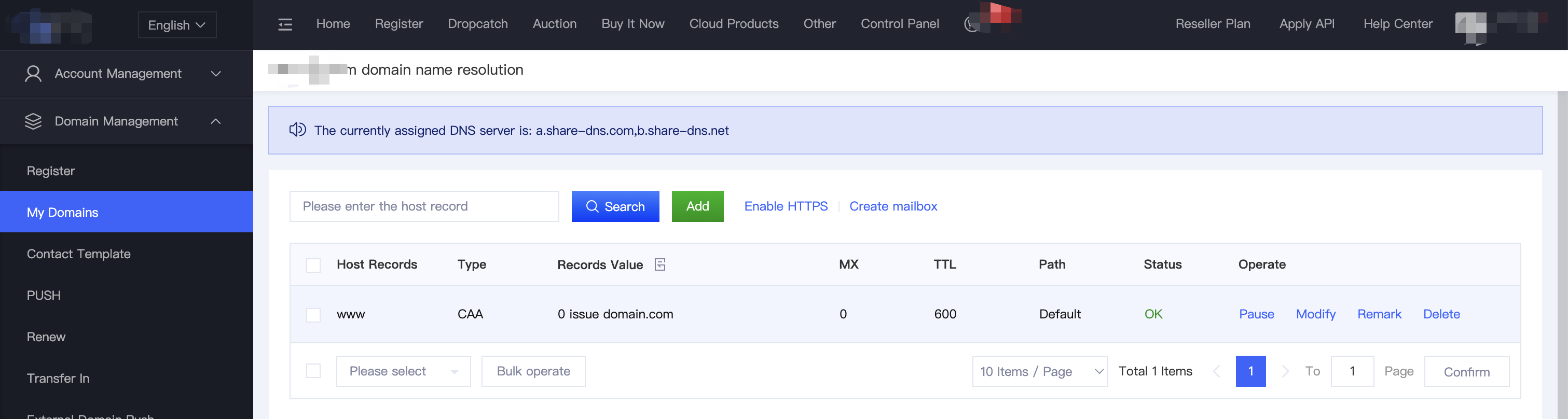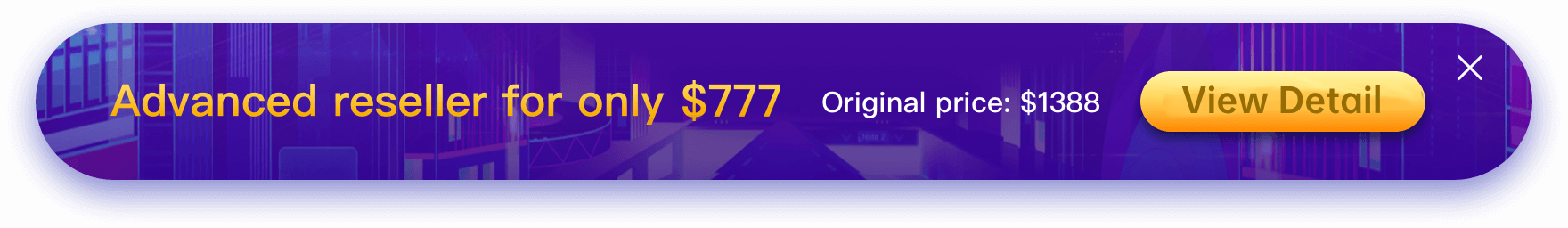Domain name resolution: It is a service that points a domain name to a specific website, so that people can easily access the website through the registered domain name. The IP address is a digital address that identifies a site on the Internet. In order to facilitate memory, the domain name is used instead of the IP address to identify the site address. Domain name resolution is the process of converting the domain name to the IP address.
Only domain names managed by GRMW.com and using the default DNS of this site, can configure their domain name resolution on this site. The steps are as follows:
1. Upon login, click into [Domain Management], follow by [My Domain], and click into the [Resolution] on the right side of the intended domain name. Click on the green button “Add”.
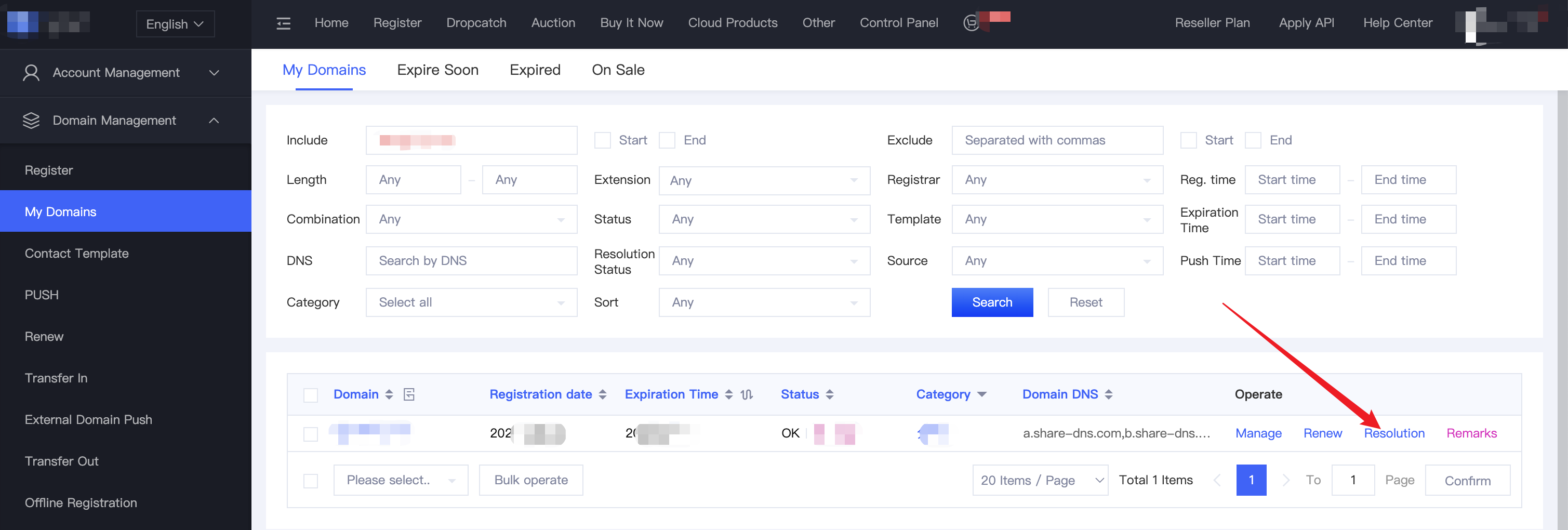
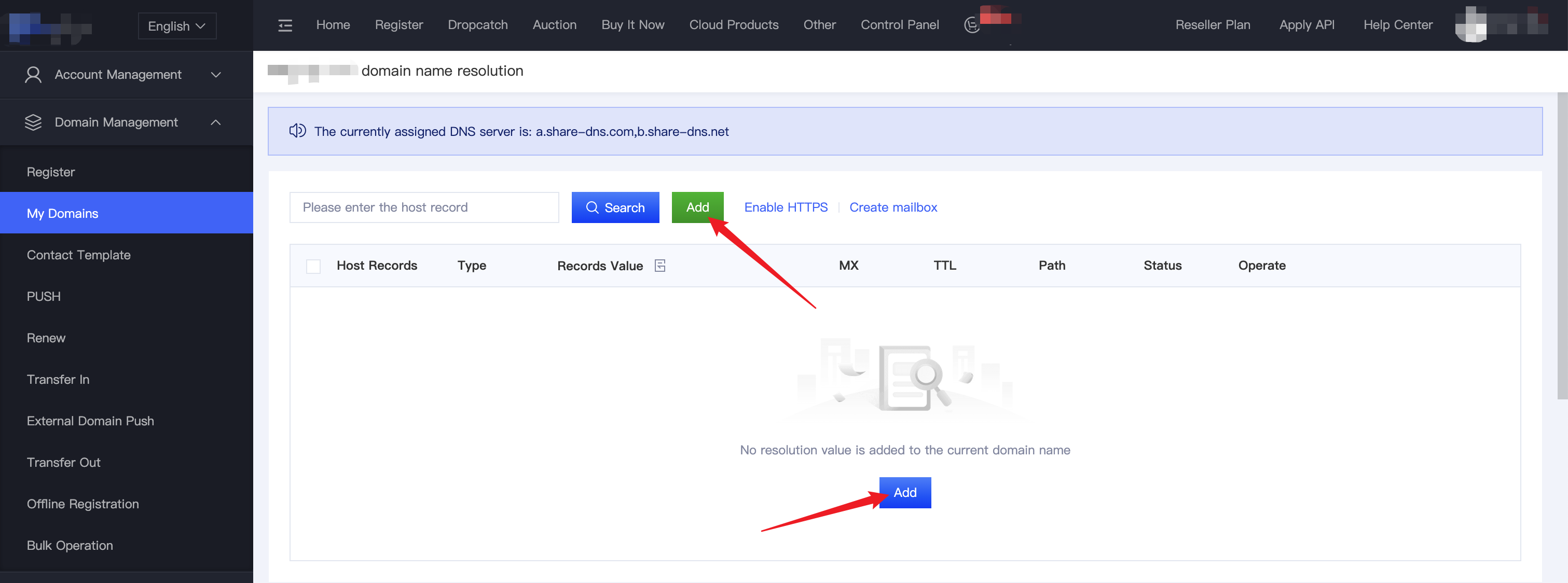
2. Fill in the resolution details, including [Host Record], [Type], [Record Value], [TTL], and [Path]. Click “Confirm” after completing.
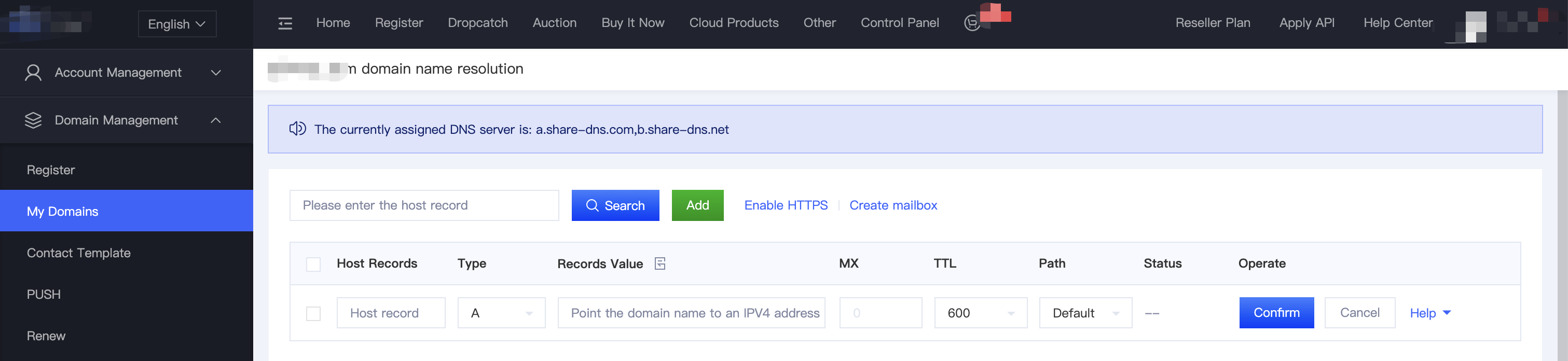
3. Normally, it takes within 1- 24hours for the added resolution record to take effect.
Record Type reference guide
1. Record Type “A”
- Enter the host record. Common host records include: www/@/*. @ can be used to indicate that the host name is empty. It will default to @ if the field is left empty;
-
Select the type as “A”;
-
Enter the IP address for the record value, usually the IPv4 address of the website server, for example: 192.0.1.1;
-
Fill in the TTL value, usually the lifetime of the resolution record in the DNS server cache. The smaller the value, the faster it takes effect. The default value is 600 (seconds);
-
Path: Supports intelligent resolution by path, and can return preset resolution records according to different resolution request sources. Currently supported paths include: default, mainland China, non-mainland China, Europe, Asia, United States, Singapore, Search Engines in generic, or specific Search Engine like Google, Baidu, or Bing. Normally it sets to default;
-
Click Confirm and wait for it to take effect.
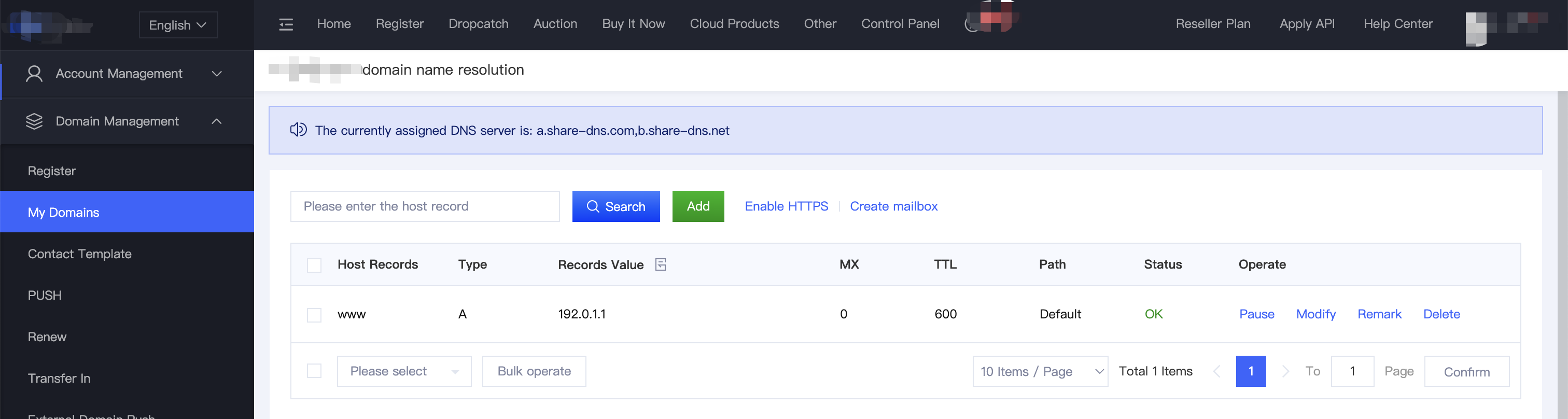
2. Record Type “AAAA”
-
Enter the host record. Common host records include: www/@/*. @ can be used to indicate that the host name is empty. It will default to @ if the field is left empty;
-
Select the type as “AAAA”;
-
Enter the IPv6 address for the record value, for example: 001:410:0:1:0:0:0:45FF;
-
Fill in the TTL value, usually the lifetime of the resolution record in the DNS server cache. The smaller the value, the faster it takes effect. The default value is 600 (seconds);
-
Path: Supports intelligent resolution by path, and can return preset resolution records according to different resolution request sources. Currently supported paths include: Default, mainland China, non-mainland China, Europe, Asia, United States, Singapore, Search Engines in generic, or specific Search Engine like Google, Baidu, or Bing. Normally it sets to Default;
-
Click Confirm and wait for it to take effect.
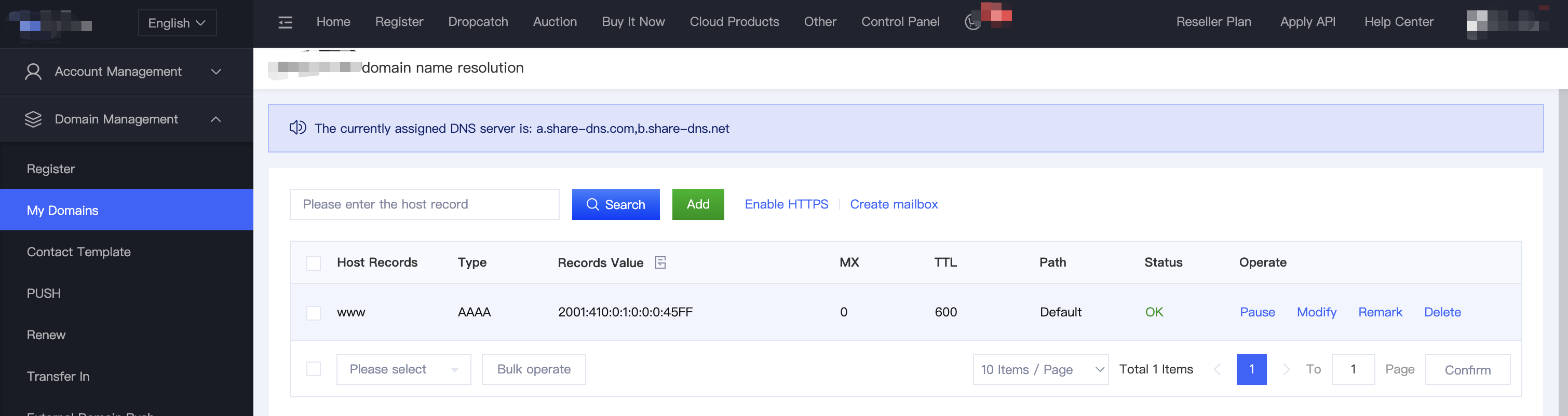
3. Record Type “CNAME”
-
Enter the host record. Common host records include: www/@/*. @ can be used to indicate that the host name is empty. It will default to @ if the field is left empty;
-
Select the type as “CNAME”;
-
Enter the canonical name (alias) address for the record value. For instance, if your website uses the domain domain.com, you might want visitors who type www.domain.com also to reach your site. The CNAME record makes this possible by pointing www.domain.com to domain.com;
-
Fill in the TTL value, usually the lifetime of the resolution record in the DNS server cache. The smaller the value, the faster it takes effect. The default value is 600 (seconds);
-
Path: Supports intelligent resolution by path, and can return preset resolution records according to different resolution request sources. Currently supported paths include: Default, mainland China, non-mainland China, Europe, Asia, United States, Singapore, Search Engines in generic, or specific Search Engine like Google, Baidu, or Bing. Normally it sets to Default;
-
Click Confirm and wait for it to take effect.
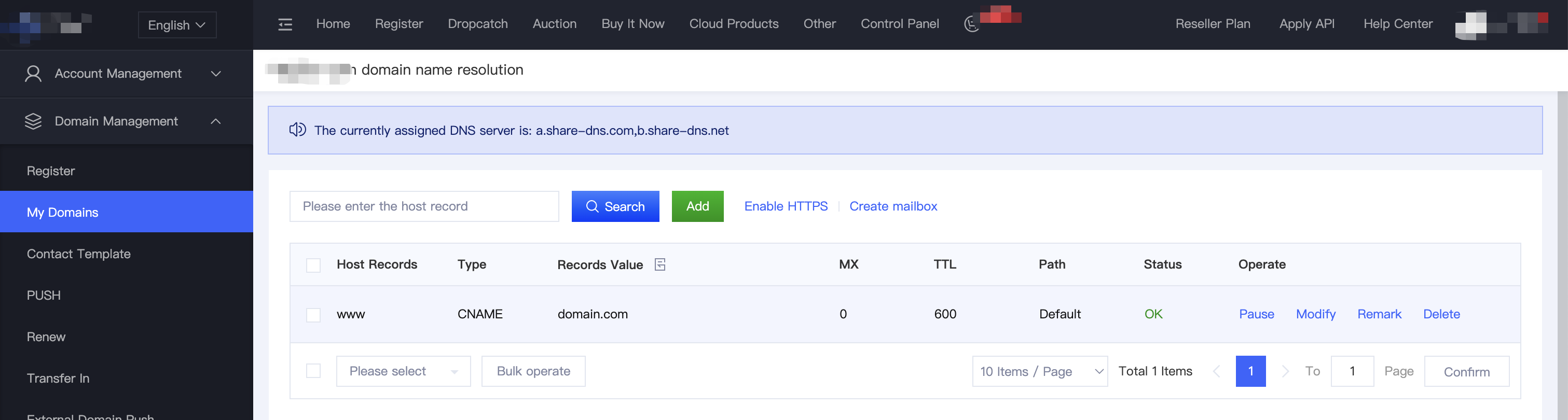
4. Record Type “MX” (Mailbox configuration)
-
Enter the host record. Common host records include: www/@/*. @ can be used to indicate that the host name is empty. It will default to @ if the field is left empty;
-
Select the type as “MX”;
-
Enter the corresponding value for the record value, for example: mx05.dm.domain.com (subject to the actual value provided by the mailbox);
-
Fill in MX, the lower the value, the higher the priority, the default is 5;
-
Fill in the TTL value, usually the lifetime of the resolution record in the DNS server cache. The smaller the value, the faster it takes effect. The default value is 600 (seconds);
-
Path: Supports intelligent resolution by path, and can return preset resolution records according to different resolution request sources. Currently supported paths include: Default, mainland China, non-mainland China, Europe, Asia, United States, Singapore, Search Engines in generic, or specific Search Engine like Google, Baidu, or Bing. Normally it sets to Default;
-
Click Confirm and wait for it to take effect.
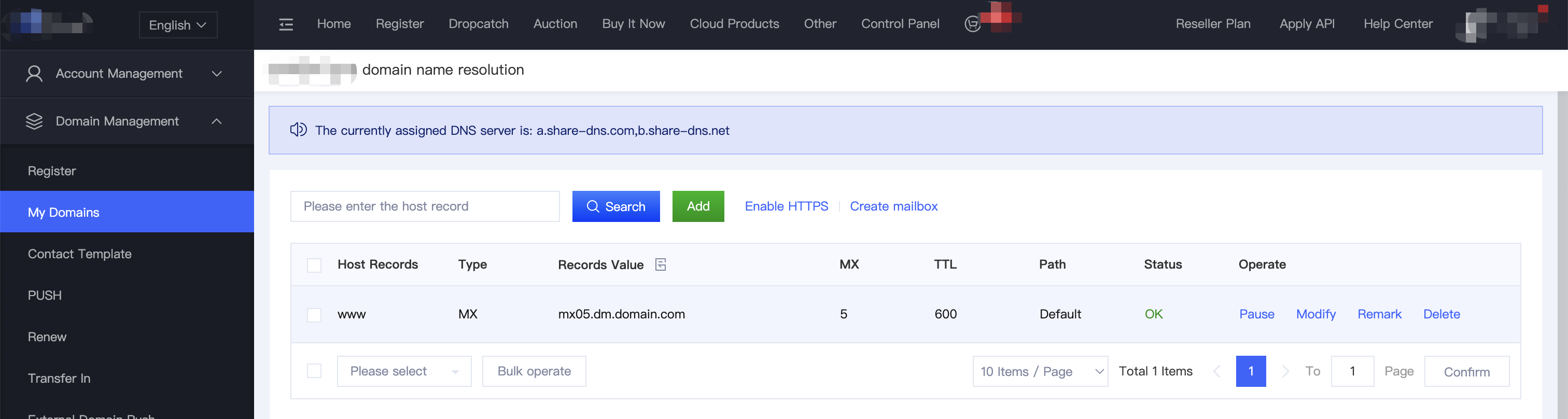
5. Record Type “TXT” (Readable Text Retrival Configuration)
-
Enter the host record. Common host records include: www/@/*. @ can be used to indicate that the host name is empty. It will default to @ if the field is left empty;
-
Select the type as “TXT”;
-
Enter the corresponding text information of the recorded value (subject to the actual value);
-
Fill in the TTL value, usually the lifetime of the resolution record in the DNS server cache. The smaller the value, the faster it takes effect. The default value is 600 (seconds);
-
Path: Supports intelligent resolution by path, and can return preset resolution records according to different resolution request sources. Currently supported paths include: Default, mainland China, non-mainland China, Europe, Asia, United States, Singapore, Search Engines in generic, or specific Search Engine like Google, Baidu, or Bing. Normally it sets to Default;
-
Click Confirm and wait for it to take effect.
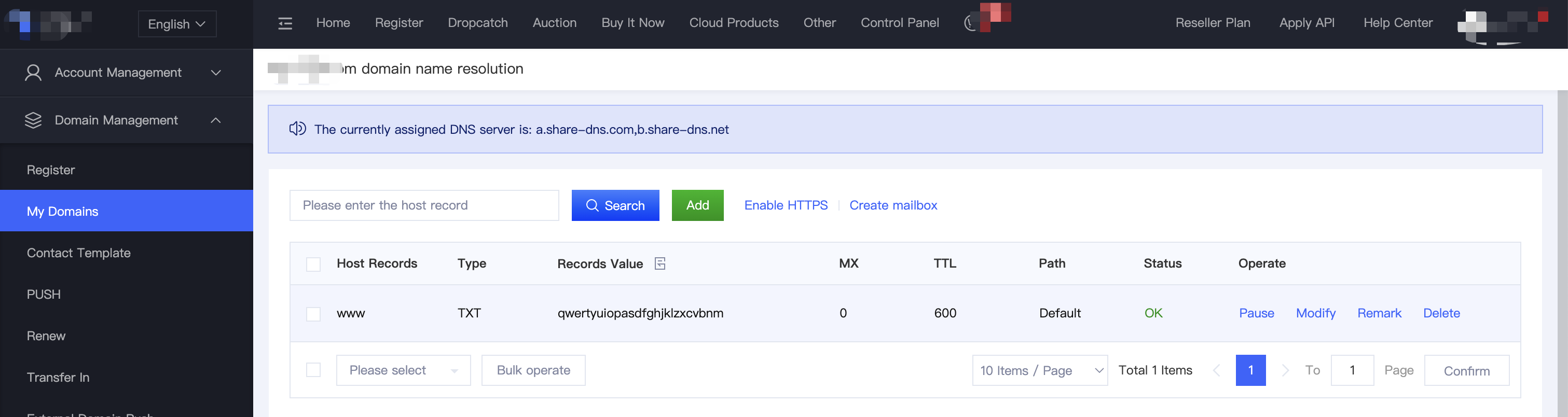
6. Record Type “URL” (Explicit URL)
-
Enter the host record. Common host records include: www/@/*. @ can be used to indicate that the host name is empty. It will default to @ if the field is left empty;
-
Select the type as “URL”;
-
Enter the specific complete URL in the record value, for example: https://www.domain.com;
-
Fill in the TTL value, usually the lifetime of the resolution record in the DNS server cache. The smaller the value, the faster it takes effect. The default value is 600 (seconds);
-
Click Confirm and wait for it to take effect.
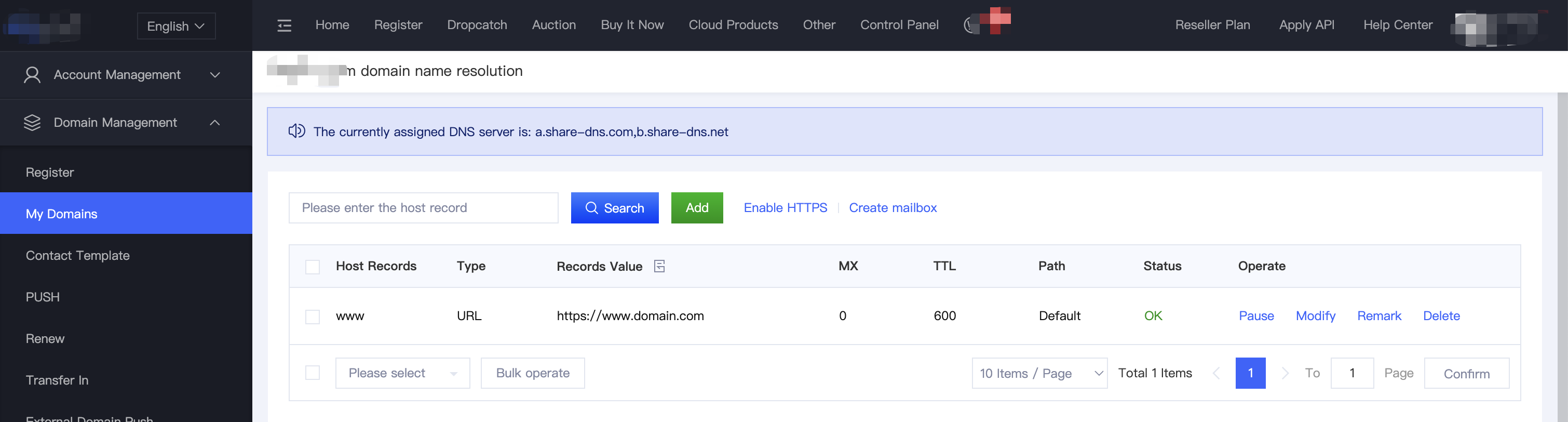
7. Record Type “URL_HIDDEN” (hidden URL)
-
Enter the host record. Common host records include: www/@/*. @ can be used to indicate that the host name is empty. It will default to @ if the field is left empty;
-
Select the type as “URL_HIDDEN”;
-
Enter the alias address of the record value to hide the actual URL address, for example: https://www.domain.com;
-
Fill in the TTL value, usually the lifetime of the resolution record in the DNS server cache. The smaller the value, the faster it takes effect. The default value is 600 (seconds);
-
Click Confirm and wait for it to take effect.
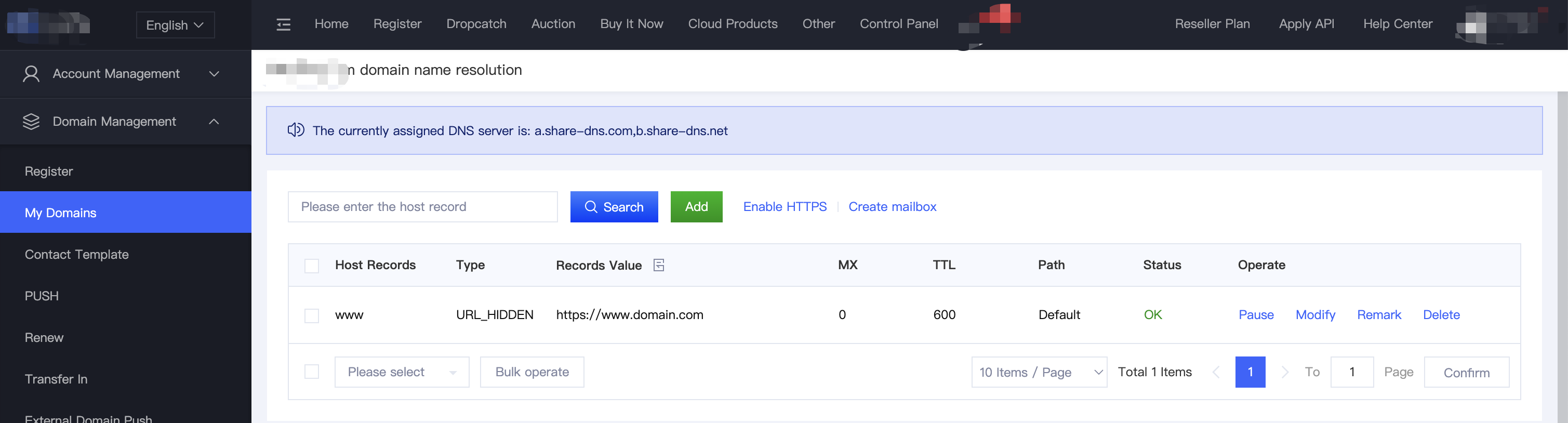
8. Record Type “NS”
-
Enter the host record. Common host records include: www;
-
Select the type as “NS”;
-
The record value is the DNS server domain name to be authorized, for example: ns1.domain.com;
-
Fill in the TTL value, usually the lifetime of the resolution record in the DNS server cache. The smaller the value, the faster it takes effect. The default value is 600 (seconds);
-
Path: Supports intelligent resolution by path, and can return preset resolution records according to different resolution request sources. Currently supported paths include: Default, mainland China, non-mainland China, Europe, Asia, United States, Singapore, Search Engines in generic, or specific Search Engine like Google, Baidu, or Bing. Normally it sets to Default;
-
Click Confirm and wait for it to take effect.
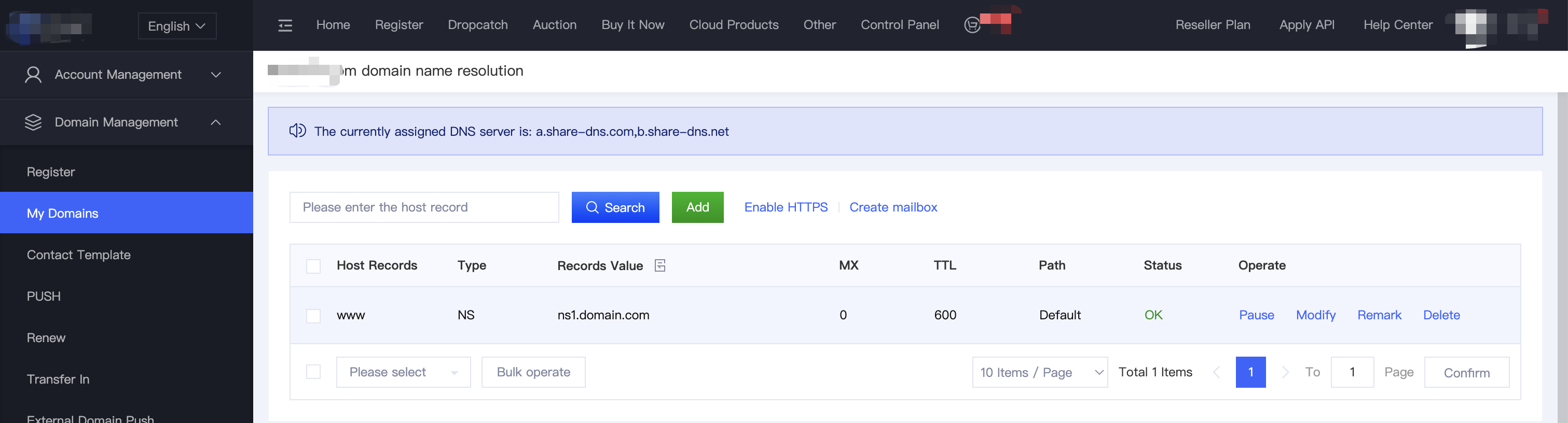
9. Record Type “SRV”
-
Enter the host record. Common host records include: www/@/*. @ can be used to indicate that the host name is empty. It will default to @ if the field is left empty;
-
Select the type as “SRV”;
-
Fill in the record value in the following format: priority, [space], weight, [space], port, [space], host name, for example: 5 0 5269 xmpp-server.l.google.com;
-
Fill in the TTL value, usually the lifetime of the resolution record in the DNS server cache. The smaller the value, the faster it takes effect. The default value is 600 (seconds);
-
Path: Supports intelligent resolution by path, and can return preset resolution records according to different resolution request sources. Currently supported paths include: Default, mainland China, non-mainland China, Europe, Asia, United States, Singapore, Search Engines in generic, or specific Search Engine like Google, Baidu, or Bing. Normally it sets to Default;
-
Click Confirm and wait for it to take effect.
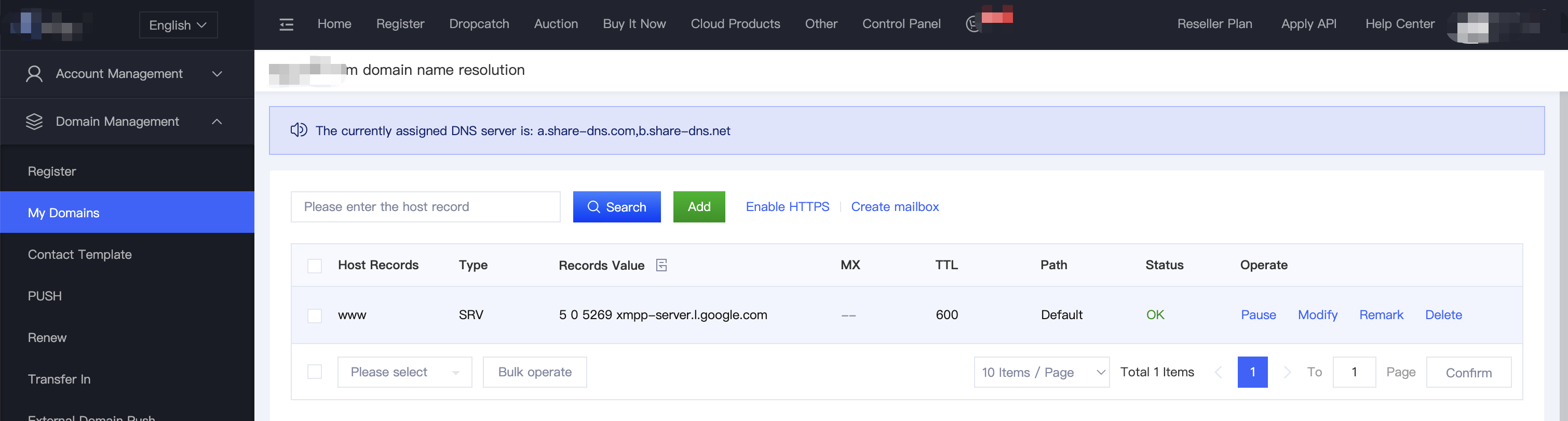
10. Record Type “CAA”
-
Enter the host record. Common host records include: www/@/*. @ can be used to indicate that the host name is empty. It will default to @ if the field is left empty;
-
Select the type as “CAA”;
-
The record value format is [flag] [tag] [value], which consists of a flag byte [flag] and a [tag]-[value] called an attribute. For example: 0 issue domain.com;
-
Fill in the TTL value, usually the lifetime of the resolution record in the DNS server cache. The smaller the value, the faster it takes effect. The default value is 600 (seconds);
-
Path: Supports intelligent resolution by path, and can return preset resolution records according to different resolution request sources. Currently supported paths include: Default, mainland China, non-mainland China, Europe, Asia, United States, Singapore, Search Engines in generic, or specific Search Engine like Google, Baidu, or Bing. Normally it sets to Default;
-
Click Confirm and wait for it to take effect.