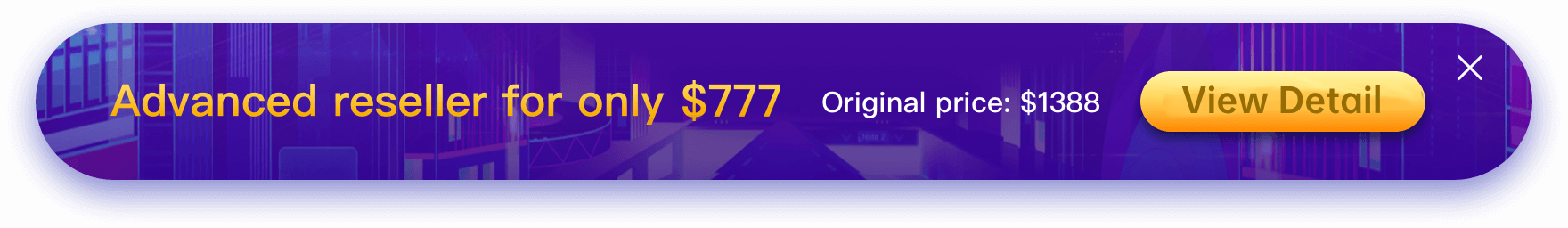If you purchased a multiple-domains SSL certificate and the certificate has a quota for additional domain names, you can add additional domain names after the certificate is issued.
This chapter describes how to add additional domain names.
Preconditions
* The certificate status is "Issued".
* This certificate has a quota for additional domain names.
Attentions
* The validity period of the certificate starts from the first issue date.
* After the newly added additional domain name is reviewed and the certificate is issued, the new certificate can be downloaded. The original certificate will no longer be available for download. Users need to save the original certificate by themselves. This site is not responsible for the retention of the original certificate.
Steps
1. Log in to the Control Panel of this site;
2. Select "SSL Certificate---Certificate Management" to enter the certificate management interface.
3. In the Action column where the target certificate is located, click Add Domain to pop up the Add Domain text box.
4. In the pop-up certificate application details page, fill in the domain name information.
Figure 1: Append domain name

5. Click OK.
After the domain name addition is completed, the page enters the SSL certificate management interface, and the status is updated to "Pending verification (additional domain name)".
Follow-up
After clicking "Next step", you need to verify the domain name as required. If you do not verify the domain name, your certificate will remain in the "pending verification (additional domain name)" status, and your certificate will not pass the audit. The verification time varies according to the requirements of different CA centers. Please pay attention to your email and phone number and reply in time, which will effectively shorten the verification time of your digital certificate.
To add an additional domain name, only domain name verification is required. After the domain name verification is completed and the CA system center has passed the review, the certificate can be issued.